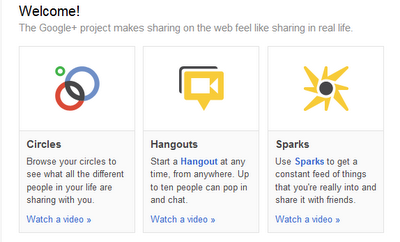
MUST: Adding Google + nickname in profile?
What do you have?
- Google Profile + [from now unavailable to the public]
- A phone number
- Select Notifications and finishing
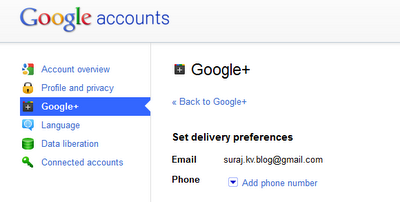
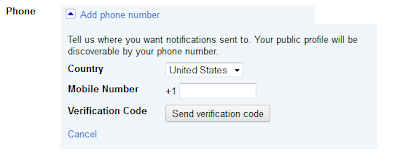
Step3: Choose your desired country and mobile number which you wish to use to update your google plus profile. And click Send verification code.
Step4: Change receive notifications, meaning what do you wish to receive about your profile.

