Future additions to this project will allow you to auto share with a single click instead of going through the hassle of clicking multiple times, for a better overall experie
Saturday, 9 July 2011
Extends Google+ to share to Facebook, LinkedIn and Twitter.
| Tweet |
Google+ does not have a quick way sharing your posts to Twitter, LinkedIn and Facebook, this extension will add a link "Send to ..." to each post. Once clicked, it will bring up an internal dialog asking you where to share your post.
Future additions to this project will allow you to auto share with a single click instead of going through the hassle of clicking multiple times, for a better overall experie
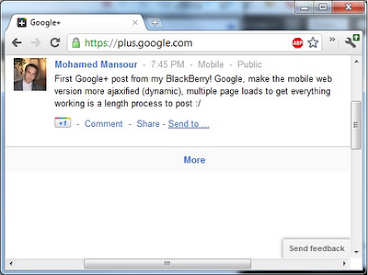
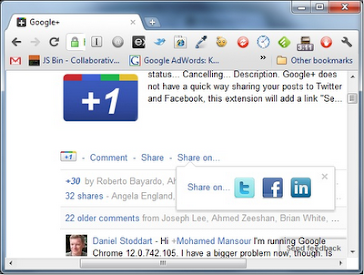 Click here for Extension.
Click here for Extension.
Future additions to this project will allow you to auto share with a single click instead of going through the hassle of clicking multiple times, for a better overall experie
Labels:
google plus,
google plus Extension,
Tips and tricks
Take the Google+ Bar With You Everywhere on Google Chrome
| Tweet |
This is the extension that everyone has been waiting for. You’ve got to hand it to the developers who created this without an official release of the Google+ API. It works fantastic on most major websites—showing an updated notification count wherever you are. Your information is secure, nothing is compromised by this extension—I checked the code myself. It’s available on the Chrome Webstore.
There are some issues with conflicting stylesheets but the extension does continue to function.
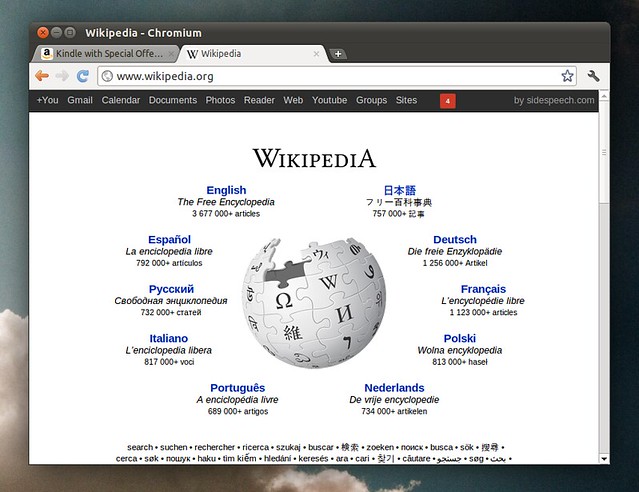
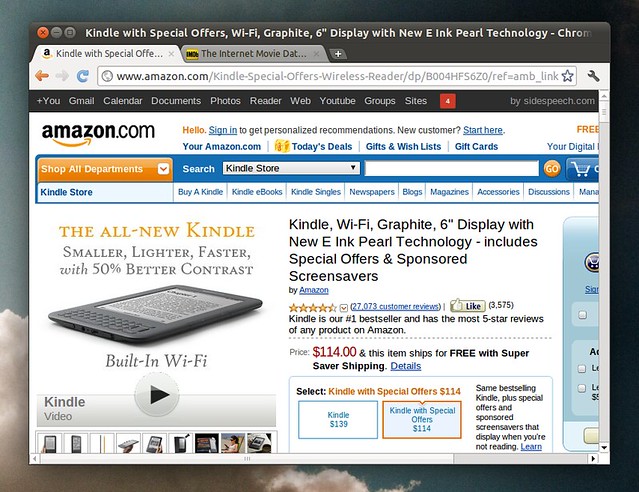 click here for extension
click here for extension
There are some issues with conflicting stylesheets but the extension does continue to function.
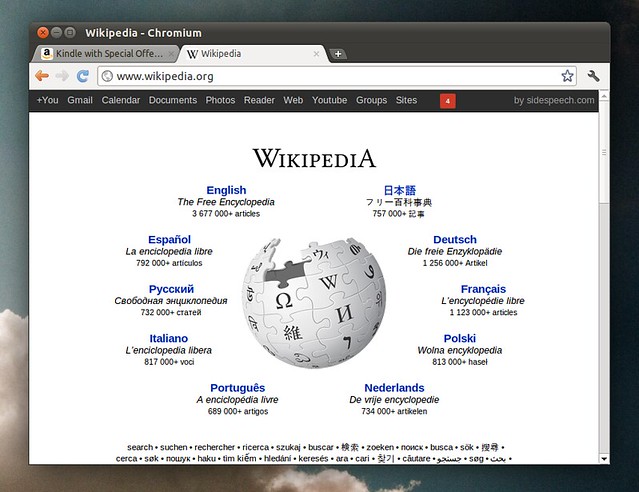
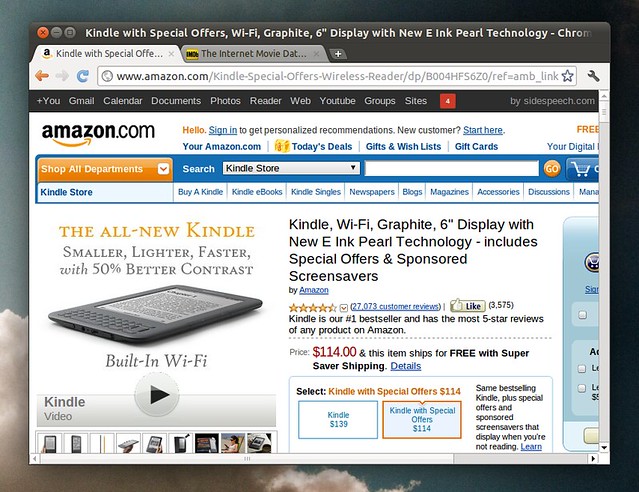
Labels:
google plus Extension,
Tips and tricks
List Of Chrome Extensions For Google Plus
| Tweet |
There is a very useful collaborated document being developed for users to get started with Google Plus. A Collaborative Document:
(or how 120+ people wrote a book at the same time) is a shared file on Google docs and is being written/edited/modified while I am writing this.
So, when I was making a list of Google Chrome Extensions for Chrome, 1. I could make it easily 2. I could get you the best because these were picked by a large number of Google Plus users, most of them early adopters. So, here goes. Thanks everyone who made this awesome document.
Replies and more for Google+
Surplus
Features:
* Post or respond from within the pop-up
* Desktop Notifications
* Notification sounds
* Switch between multiple Google accounts
Annotations(?):
* Can read your browser history because it needs to get the URL of a tab (Privacy)

Extended Share
Features:
* Adds Twitter, Linked-In, Facebook Share Button to each post
Notification Count
Features:
* Checks for any unread notifications of your Google Plus every minute, and displays unread notification count on your browser extension toolbar.
* Click to open a tab to read all notifications.
Photo Zoom
Features:
* Hovering over photos in stream displays larger version
+Comment Toggle
Features:
* hides any comments to posts within your Stream and makes them available on click
Color Bar Changer
Features:
* Changes color of Google Plus bar to green, pink or blue
Facebook Friend Exporter
Features:
* Import Facebook Friends (currently not working)
Helper For Google+
Features:
Google+Facebook
Features:
* adds Button for Facebook stream display inside of Google+

Google+Tweet
Features:
* adds Button for Twitter stream display inside of Google+
Annotation:
*Shows AdSense Ads
* Has very many user rights (e.g. Browser History, List of Extensions)
Plus One (+1) Button
Features:
* adds a button to +1 any web page. (+1 pages go to your profile).
+1 Button
Features:
* adds a button to +1 any web page. (+1 pages go to your profile).
* similar to Plus One (+1) Button.
(or how 120+ people wrote a book at the same time) is a shared file on Google docs and is being written/edited/modified while I am writing this.
So, when I was making a list of Google Chrome Extensions for Chrome, 1. I could make it easily 2. I could get you the best because these were picked by a large number of Google Plus users, most of them early adopters. So, here goes. Thanks everyone who made this awesome document.
Replies and more for Google+
Surplus
Features:
* Post or respond from within the pop-up
* Desktop Notifications
* Notification sounds
* Switch between multiple Google accounts
Annotations(?):
* Can read your browser history because it needs to get the URL of a tab (Privacy)

Extended Share
Features:
* Adds Twitter, Linked-In, Facebook Share Button to each post
Notification Count
Features:
* Checks for any unread notifications of your Google Plus every minute, and displays unread notification count on your browser extension toolbar.
* Click to open a tab to read all notifications.
Photo Zoom
Features:
* Hovering over photos in stream displays larger version
+Comment Toggle
Features:
* hides any comments to posts within your Stream and makes them available on click
Color Bar Changer
Features:
* Changes color of Google Plus bar to green, pink or blue
Facebook Friend Exporter
Features:
* Import Facebook Friends (currently not working)
Helper For Google+
Features:
Google+Facebook
Features:
* adds Button for Facebook stream display inside of Google+

Google+Tweet
Features:
* adds Button for Twitter stream display inside of Google+
Annotation:
*Shows AdSense Ads
* Has very many user rights (e.g. Browser History, List of Extensions)
Plus One (+1) Button
Features:
* adds a button to +1 any web page. (+1 pages go to your profile).
+1 Button
Features:
* adds a button to +1 any web page. (+1 pages go to your profile).
* similar to Plus One (+1) Button.
Labels:
google plus,
google plus Extension
Top Six Things Marketers Need to Know About Google Plus.
| Tweet |
Google recently rolled out the Google Plus project, which seeks to make sharing online more like sharing in real life. Google Plus, already known by the shorthand "G Plus", takes the best features of Twitter and Facebook and combines them into one concise channel.
Here are the top six things every marketer needs to know about Google Plus:
Project vs. product: This is called the Google Plus project because Google wants users to know that it is adding a social layer to ALL Google products (search, photos, YouTube, etc.) rather than creating a stand-alone social application like Facebook.
Engagement is king: Google Plus is all about engagement. It has the potential to widely spread content and be a major driver of traffic to other websites. Google's search engine already serves that role, and Google+ undoubtedly will enhance it. Google Plus has become one of the top 10 referrers of traffic to TechCrunch, a top technology blog, in a matter of days.
Create circles: One of the main Google Plus features lets users categorize their connections into "circles" -- such as business contacts, friends and family -- and share different information with each circle, as in real life. Facebook attempted to do this with lists, but the process there is time-consuming and burdensome. Google Plus circles are easier to create and use. Unlike Facebook, you don't have to accept all "friends" into one large network and share information that at times may be irrelevant to many of them. You also can create niche circles for specific purposes -- a "Media" circle to connect with the press, for instance, or an "Industry" circle to share information that will help establish your organization's reputation as a thought leader in your field.
Share information that sparks conversation: Google is an information engine, and the "sparks" feature extends that mission to Google Plus. Sparks make it easy for people to find interesting information to share with their circles. Sparks also filter information, providing you relevant content about your interests. Its location within Google Plus and its ease of sharing encourages users to share information with relevant circles. An example may be an organization, such as DAG, using sparks to find new information on Google Plus and then starting a conversation about how that news affects our team, clients and industry.
Hanging out online: The "hangouts" feature of Google Plus allows you to video chat with up to 10 people at once. Unlike Facebook's new video chat feature, which requires you to initiate a call, Google Plus lets you tell specific people (or entire circles) you are "hanging out" and invite them to join you for a face-to-face chat. Hangouts also foster group video chats, and therefore collaboration.
Start early, but tread with caution: Google Plus is not ready for businesses and organizations -- yet. Google says it will have pages ready later this year and is actively discouraging brands not to create profiles before then. But you can get ahead of the curve by adding a "Plus 1" button to your website and applying to be a part of the Google Plus for businesses pilot program. You also can encourage representatives from your organization to create Google Plus profiles in order to start the conversation about your brand.
Google Plus is an exciting project -- one that is clearly just beginning. For marketers, this provides a fresh opportunity to have relevant conversations with your brand activists.
Here are the top six things every marketer needs to know about Google Plus:
Project vs. product: This is called the Google Plus project because Google wants users to know that it is adding a social layer to ALL Google products (search, photos, YouTube, etc.) rather than creating a stand-alone social application like Facebook.
Engagement is king: Google Plus is all about engagement. It has the potential to widely spread content and be a major driver of traffic to other websites. Google's search engine already serves that role, and Google+ undoubtedly will enhance it. Google Plus has become one of the top 10 referrers of traffic to TechCrunch, a top technology blog, in a matter of days.
Create circles: One of the main Google Plus features lets users categorize their connections into "circles" -- such as business contacts, friends and family -- and share different information with each circle, as in real life. Facebook attempted to do this with lists, but the process there is time-consuming and burdensome. Google Plus circles are easier to create and use. Unlike Facebook, you don't have to accept all "friends" into one large network and share information that at times may be irrelevant to many of them. You also can create niche circles for specific purposes -- a "Media" circle to connect with the press, for instance, or an "Industry" circle to share information that will help establish your organization's reputation as a thought leader in your field.
Share information that sparks conversation: Google is an information engine, and the "sparks" feature extends that mission to Google Plus. Sparks make it easy for people to find interesting information to share with their circles. Sparks also filter information, providing you relevant content about your interests. Its location within Google Plus and its ease of sharing encourages users to share information with relevant circles. An example may be an organization, such as DAG, using sparks to find new information on Google Plus and then starting a conversation about how that news affects our team, clients and industry.
Hanging out online: The "hangouts" feature of Google Plus allows you to video chat with up to 10 people at once. Unlike Facebook's new video chat feature, which requires you to initiate a call, Google Plus lets you tell specific people (or entire circles) you are "hanging out" and invite them to join you for a face-to-face chat. Hangouts also foster group video chats, and therefore collaboration.
Start early, but tread with caution: Google Plus is not ready for businesses and organizations -- yet. Google says it will have pages ready later this year and is actively discouraging brands not to create profiles before then. But you can get ahead of the curve by adding a "Plus 1" button to your website and applying to be a part of the Google Plus for businesses pilot program. You also can encourage representatives from your organization to create Google Plus profiles in order to start the conversation about your brand.
Google Plus is an exciting project -- one that is clearly just beginning. For marketers, this provides a fresh opportunity to have relevant conversations with your brand activists.
How to See Gmail, Calendar Notifications on New Google+ Bar
| Tweet |
Since the launch of Google+, we have been sharing lot of tips and tricks with users so they can enhance their experience with the new Social networking portal by Google. We have shared articles on how to import your photos or Contacts from Facebook to Google+, At the same time we also posted an article sharing shortcuts and How to get Facebook stream inside Google+
Today we are going to show one very important trick to enhance your Google+ experience. As a Google user we all are using gmail, Google reader, Google calendar, Google Docs etc. but opening each one of site to check is not a good idea.
Ryan Conrad has created an awesome Google Chrome extension which can be used as a notifier bar for all Google applications while you are browing any Google website including Google+ pages. Once you have installed the extensions and the script as explained below, you will see number a number after every Google link shown on the new black bar which will notify you if you have any email unread or unread items in reader etc. See the screenshot below.

Steps to install Google+ Enhancer Mod with TamperMonkey.
Today we are going to show one very important trick to enhance your Google+ experience. As a Google user we all are using gmail, Google reader, Google calendar, Google Docs etc. but opening each one of site to check is not a good idea.
Ryan Conrad has created an awesome Google Chrome extension which can be used as a notifier bar for all Google applications while you are browing any Google website including Google+ pages. Once you have installed the extensions and the script as explained below, you will see number a number after every Google link shown on the new black bar which will notify you if you have any email unread or unread items in reader etc. See the screenshot below.

Steps to install Google+ Enhancer Mod with TamperMonkey.
- Install Tampermonkey Chrome extension from Google Chrome webstore – Tampermonkey
- Once Installed Tampermonkey, Go to the following link and click install on the top right hand corner this will install Google+ Enhancer Mod script – Google+ Enhancer Mod Script from userscripts.org
- Restart your chrome browser and now you can see the unread items icon on the top Google bar while browsing any Google site.
Subscribe to:
Comments (Atom)